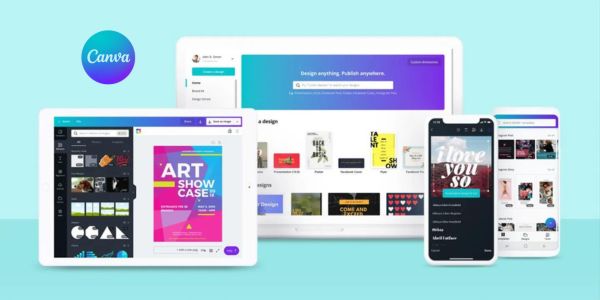Editing Apps: Enhance Your Photos Easily and at No Cost
Without a doubt, apps are excellent tools that simplify everything, even when it comes to photo editing.
Photo editing, once complicated, has become accessible thanks to smartphones. With just a few clicks, anyone can enhance their photos without needing to be a professional.
Editing apps are practical, intuitive, and many use AI. Moreover, they are free, allowing for impressive results at no cost.
Continue reading to see recommendations for the best apps.
Canva
With this app, you can do anything you can imagine when it comes to photos. You can also create GIFs, edit videos, and much more.
Among its main features are:
- Efeitos
- Filtros
- Contraste
- Desfoque
- Cropping
- Blur
- Autofocus,
- Saturation
- Animation.
At the end of the creation, you can post directly on your social media, if you prefer!
It has a free plan and a Premium version. It is available for Android and iOS.
Adobe Photoshop Express
When it comes to photo editing, there is no doubt that Adobe is a reference. And now it offers Photoshop Express for mobile use.
It’s a very intuitive and easy-to-use app, bringing all the features you need to edit your images.
Using Photoshop, you can create text collages, enhance images and color gradients, resize, apply light effects, make corrections, add text, and more.
Available for Android and iOS.
Prisma
If you want to edit your photos with a different touch, Prisma has amazing filters.
Now you can edit your photos more creatively, with just one click to transform them into works of art inspired by great classic painters like Van Gogh, Edvard Munch, Roy Lichtenstein, Picasso, etc.
Choose from over 500 artistic effects and filters and leave everyone in awe with your compositions. Additionally, you can use its enhancement tools to make the necessary adjustments to your images.
And I must tell you, you can’t miss its vintage camera feature to make your photos even more unique.
It is available for Android and iOS.
Pixlr
For those looking for an easy and simple to use application, Pixlr can be a great option.
Its interface is very minimalist, which helps a lot when editing.
Among its main editing features are various correction, blurring, adjusting and cropping tools.
It also allows you to customize your photos using different filters, frames, brushes, texts, etc.
Pixlr has a free plan and a subscription plan for those who want a more complete experience and access to exclusive features.
Available for Android and iOS.
Fotor
This app has standard editing features, but it also has frames, stickers, photo features, text, creative effects, background remover, and more.
Fotor allows you to make photo collages using different templates, create cards, invitations, wallpapers, certificates and much more.
For those who like to unleash their creativity, the application offers countless possibilities.
The app is free and also has a Pro version for those who want access to advanced elements and features.
It is available for Android and iOS.
Conclusion
Photo editing apps have revolutionized the way we enhance our images, making the process accessible and free for everyone.
With a variety of intuitive tools and advanced features like AI and artistic effects, anyone can transform their photos into works of art without needing professional knowledge.
Choose from options like Canva, Adobe Photoshop Express, Prisma, Pixlr, and Fotor, which offer unique functionalities for all tastes and needs.
Try these apps and let your creativity flow! Impress everyone with incredible results.
 Exercises for High Blood Pressure: Apps to Start Your Workouts
Exercises for High Blood Pressure: Apps to Start Your Workouts
With the right apps, exercises for high blood pressure become easier and safer. Controlling blood pressure is […]
More Improve Your Sleep Quality with 3 Useful Apps: Practical Tips
Improve Your Sleep Quality with 3 Useful Apps: Practical Tips
Transform your sleep quality with the help of technology! The quality of sleep plays a crucial role […]
More Organize Your baby meals with These 3 Apps
Organize Your baby meals with These 3 Apps
Transform organizing your baby meals into a simpler and more practical task with the help of incredible […]
More